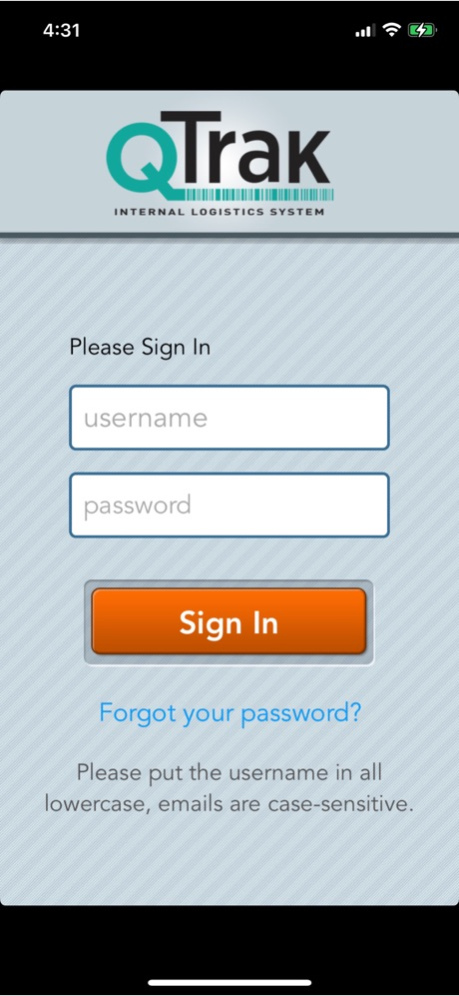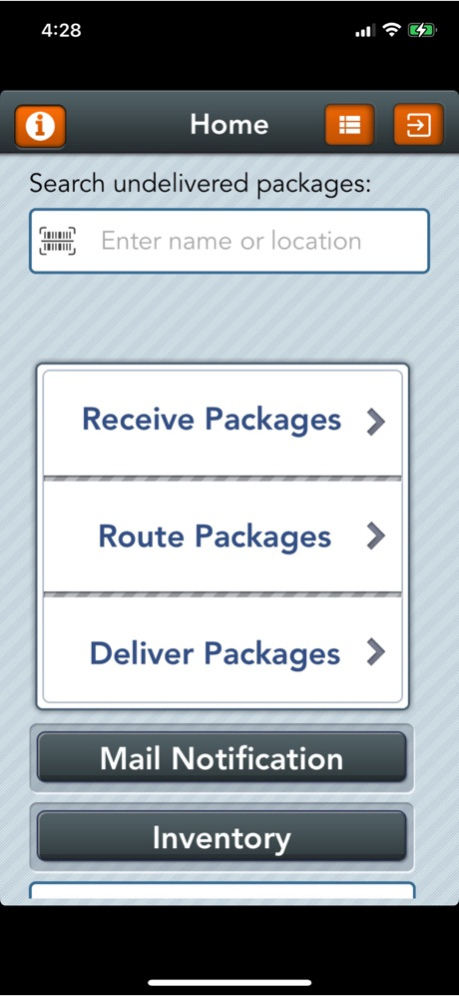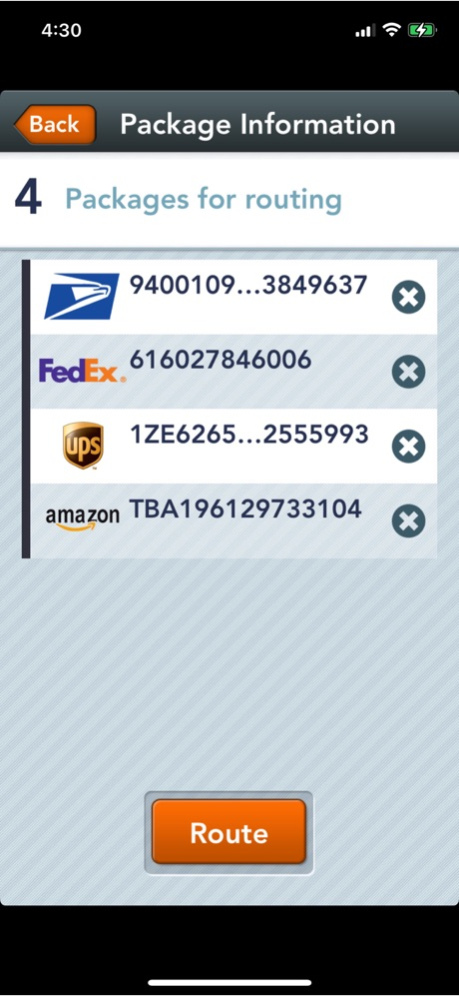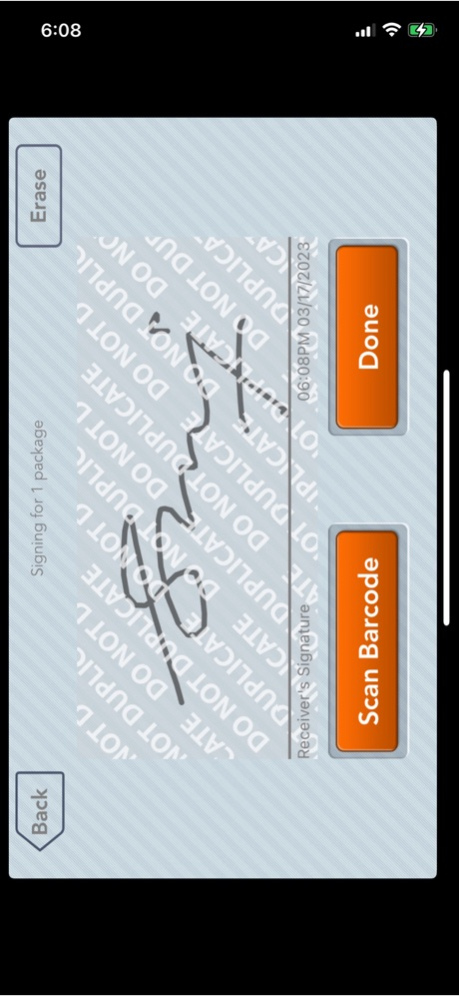QTrak 8.0.5
Continue to app
Free Version
Publisher Description
If you are still using a clipboard, paper, and pen or a complicated package scanning solution to log your incoming express carrier deliveries you're going to want to try QTrak.
By enhancing the iPhone and iPod cameras so they function as high-speed barcode readers that can recognize carrier barcodes, QTrak can quickly capture package-tracking information for all UPS, Fedex, USPS, and DHL shipments.
Using the application the item can then be routed and if required an email or text message sent to notify the recipient.
The entire receiving process takes less than 10 seconds.
At the point of delivery the recipient signs for the package(s) directly on the iPhone or iPod.
All receiving and delivery data including a digital image of the signature is transferred in real time via the iPhone 3G connection or the users wireless network to a secure cloud database that is accessed via a web portal.
Managers using the QTrak website can search for item delivery detail and quickly retrieve detailed package history including who received the package, what time it was received, who delivered it, what time it was delivered, who signed for it, and an image of their signature. This information can be emailed to or accessed directly by authorized individuals.
Organizations benefiting from QTrak’s technology include, mail and receiving centers, college and university housing departments, and residential building managers, Mailbox / Pack & Ship Stores. QTrak is available on a 30 day free trial for existing iPhones, iPod5, iPad, and iPad Mini users. For more information visit us on the web or call 1-877-QTrak11 (877-787-2511).
Feb 8, 2024
Version 8.0.5
1. Multiple location customization.
2. QScan improvemnts.
3. Bug fixes and performance improvements.
About QTrak
QTrak is a free app for iOS published in the Office Suites & Tools list of apps, part of Business.
The company that develops QTrak is Q Compile Inc.. The latest version released by its developer is 8.0.5.
To install QTrak on your iOS device, just click the green Continue To App button above to start the installation process. The app is listed on our website since 2024-02-08 and was downloaded 19 times. We have already checked if the download link is safe, however for your own protection we recommend that you scan the downloaded app with your antivirus. Your antivirus may detect the QTrak as malware if the download link is broken.
How to install QTrak on your iOS device:
- Click on the Continue To App button on our website. This will redirect you to the App Store.
- Once the QTrak is shown in the iTunes listing of your iOS device, you can start its download and installation. Tap on the GET button to the right of the app to start downloading it.
- If you are not logged-in the iOS appstore app, you'll be prompted for your your Apple ID and/or password.
- After QTrak is downloaded, you'll see an INSTALL button to the right. Tap on it to start the actual installation of the iOS app.
- Once installation is finished you can tap on the OPEN button to start it. Its icon will also be added to your device home screen.